Discover your digital profile!
Profiles
1. Undecided
“I’m not sure how I feel or what to do to protect my data online. I need some tips, please!“

2. Carefree
“Quite frankly, I don’t care too much. I just like to use the services”
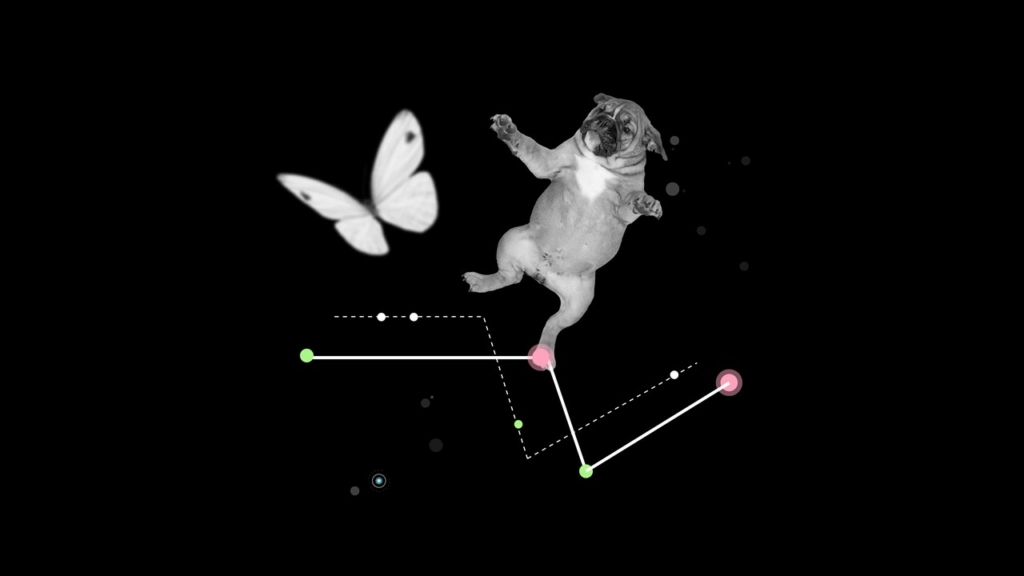
3. Confident
“I believe that the services have my interests in mind, and use my data ethically and follow the rules”
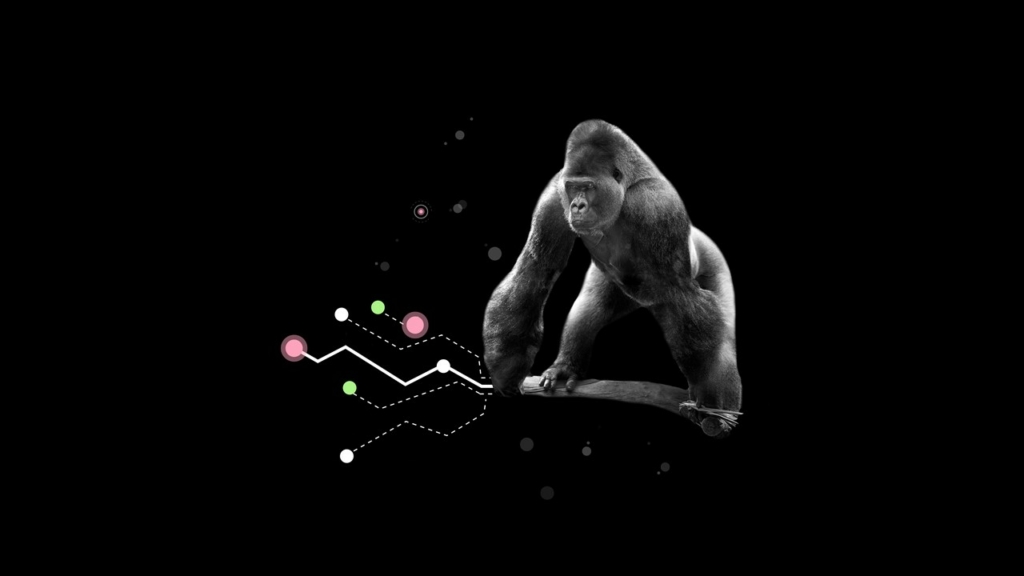
4. Suspicious
“I do not trust that my own actions matter. Big companies do what they want”

5. Trustful data pro
“I know that, ultimately, online services have my best interests in mind”
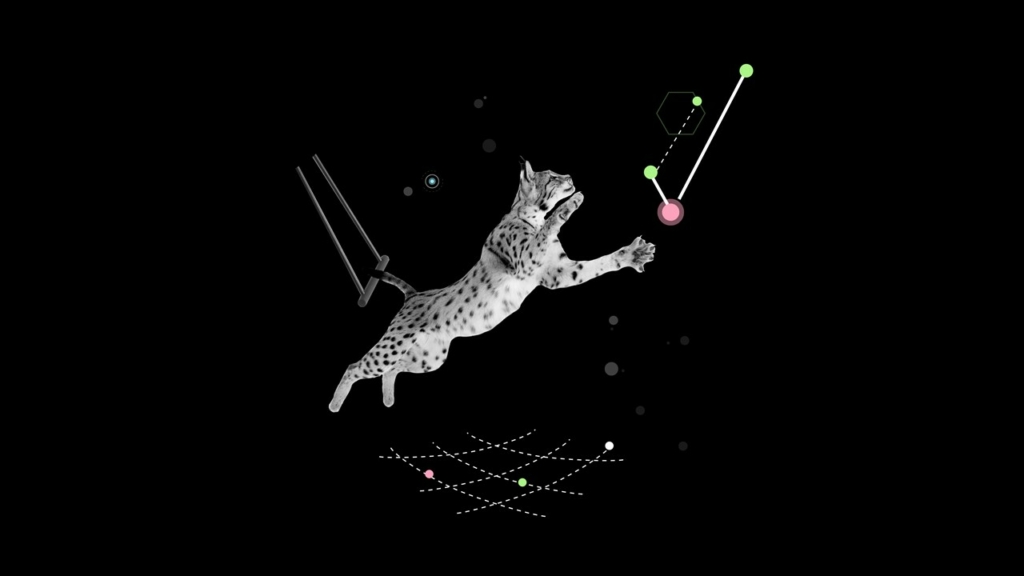
6. Conspiracy theorist
“I am going to keep wearing my tinfoil hat so that search engines cannot read my thoughts”

7. Comfort-loving
“I wish I knew more…”

8. Naive
“I’ve heard rumours, but I don’t know; I think everything will be OK anyway”

9. Doubtful data pro
“I do not trust online services – I know I should not. So, go ahead – I have my VPN ready and I am not afraid to use it.”

Worth considering
Varied data collected from multiple services enables the creation of new sorts of services.
For example, Your digital well-being application could combine information on your grocery shopping, sleeping habits, sports activities and health, and offer you more personalised well-being services.
Numerous actors, such as companies, political movements and other organisations, use the internet to try to influence your opinions and behaviour.
In the most blatant cases, targeted content can be used, for example, to make you suspicious of health recommendations, such as vaccines, exacerbate antagonism between groups of people and undermine democratic decision-making.
The European Union has created legislation to protect the privacy of the citizens of its member states and is active in developing the legislation.
The national governments and the EU are responsible for the regulation on the basis of which companies and other parties collecting your data use the data. EU legislation is binding on all companies and organisations that provide their services in the EU. In Europe, the General Data Protection Regulation has affected the way personal data can be used and shared.
What should you know?
Whatever you do online can potentially be used by a service to learn something about you and your behaviour. This data is raw material for profiling.
Profiling helps service providers to tailor a service to match your needs. For example, a service may show you options that are similar to choices you have previously made.
A profile is made up of assumptions about the preferences, abilities or needs of an individual or a group of individuals. It is based on an analysis of, for example, your browsing history, updates on social media, products bought online and registered customer information.
The profile created about you is considered personal data, even though it is partly based on assumptions. You have the right to know how you have been profiled.
The incognito mode only prevents your browsing history from being stored on the device, so that other users on the same device cannot see your browsing history.
However, private browsing does not make you anonymous online. Your Internet service provider or websites can still track which websites you have visited based, for example, on your IP address.
Often, the terms of use allow your information to be disclosed to the provider’s partners.
A user profile can be used, for example, to assess a user’s purchasing power.
It is possible to deduce a lot of information about a user, such as the name, postal address, mobile number and purchase history, from digital trails, technical information and publicly available personal data. All that information is part of a user profile that may be used to assess users’ purchasing power or his or her other characteristics.
Under the General Data Protection Regulation (GDPR), you have the right to know what data is collected on you and how it is used. Exercise your rights.
Why do we need the GDPR? The value of your personal data to businesses and organisations is growing all the time. Your data is being collected and you and your behaviour are being increasingly tracked online. To protect your data, the General Data Protection Regulation (GDPR) gives you the following rights:
- The right to have any personal data collected from you corrected or updated.
- The right to have any personal data collected from you deleted.
- The right to move any personal data from one system to another.
- The right to know how and for what purpose your personal data is used.
- The right to be informed when there is a service provider data breach involving your data.
- The right to restrict the handling of your personal data, especially where automated decision-making is concerned.
More information about the GDPR is available here: www.gdprexplained.eu
Significant proportion of “free” online services are based on the service provider using your data for their business.
Product development. Most services collect user data to improve their products and services. Collected data can also be used to create new products and business revenue.
Advertising. Targeted advertising is more likely to lead to a sale than untargeted advertising.
Selling data. In the EU, the GDPR ensures that organisations require your permission to sell your personal data. The permission request is usually embedded in the privacy policy or in the terms and conditions.
Data-driven service. Data can also be used as a core part of a service. For example, activity trackers and mapping services rely on the data they collect about you.
The data broker. There are several data broker companies that buy consumer data, analyse it and sell it on.
Cookies are an essential tool for creating online services. However, there are many cookies that collect data on you that are not needed for the service.
When I accept cookies for one service, only this service can track my data. WRONG BECAUSE usually, the service provider also asks for permission for cookies from its partners, so-called third parties, in its cookie notice.
When I shop online, the contents of my shopping cart are stored in a cookie CORRECT
Blocking cookies is the effective way to prevent my data from being tracked, but it may affect how well a website functions. CORRECT
Service that collects data must give you access to your own data (including disclosure of data to a third party, data about you aggregated from other sources, profiling).
The first service provider usually discloses data on you to third parties. If you want to know what information they have about you, you should also ask them what information they collect about you from third parties. These should be listed in the primary service provider’s privacy statement. If you do not receive any replies to your information requests, you can contact the Office of the Data Protection Ombudsman for further measures.
What can you do?
Consider whether you want service providers to constantly know your location.
When you have location tracking turned on, services running on your device can store information about where you are moving. If you want to limit services storing your mobility data, the best solution is to allow the use of location data only for those applications that absolutely need it to work – such as map services (you can block the use of location data in your device’s settings).
Location data makes it easy for you to find a location, service or navigation instructions. Use it only when you need to.
If you have location tracking on at all times, other services running on your device can also store information about your whereabouts. You can turn off your device’s location feature either completely or separately for each application.
Most playful tests are designed to collect your data. Be cautious about the test providers.
Humorous tests are often data collection tools. They amass data from respondents to teach their own algorithms and support the service provider’s business operations. For example, if you download your photo to see how you might look in 20 years, the service could use your data to create advertisements or train face-recognition algorithms.
Respect others by letting them decide what they want to share about themselves online.
It is good to clear cookies on a regular basis. You do this with your browser tools.
Cookies are small pieces of information a website can ask your web browser to store on your computer or mobile device. This information helps the website remember your preferences or contact details, but it can also track your browsing and behaviour on the site.
Be active in protecting your personal data.
Checking the privacy settings of each application you are using is recommended to stay safe online. Many online services offer extensive privacy settings. Changing these settings can do a lot to protect your privacy.
A good ad blocker will stop ads from showing on your device and reduce the amount of data they collect about you.
The adblocker prevents the browser from downloading advertisements. The user will not see the advertisements but is able to view all other media content.
Even though it’s a hassle, always try to read the privacy policy and terms of service.
The privacy statement/terms of use specify how the service provider intends to protect your data, and that reveals a lot about how reliable the service provider is. Especially when using services available free of charge, it is a good idea to review the privacy statement to see how the service provider protects your data. That way, you can take account of the risks associated with the service.
By logging in to different services with the same IDs, you give them permission to share your data with each other. From then on, the use of the services will depend on one another.
If you are using your Instagram ID to access a service, in case Instagram crashes or your account becomes locked, you won’t be able to access the other service either.
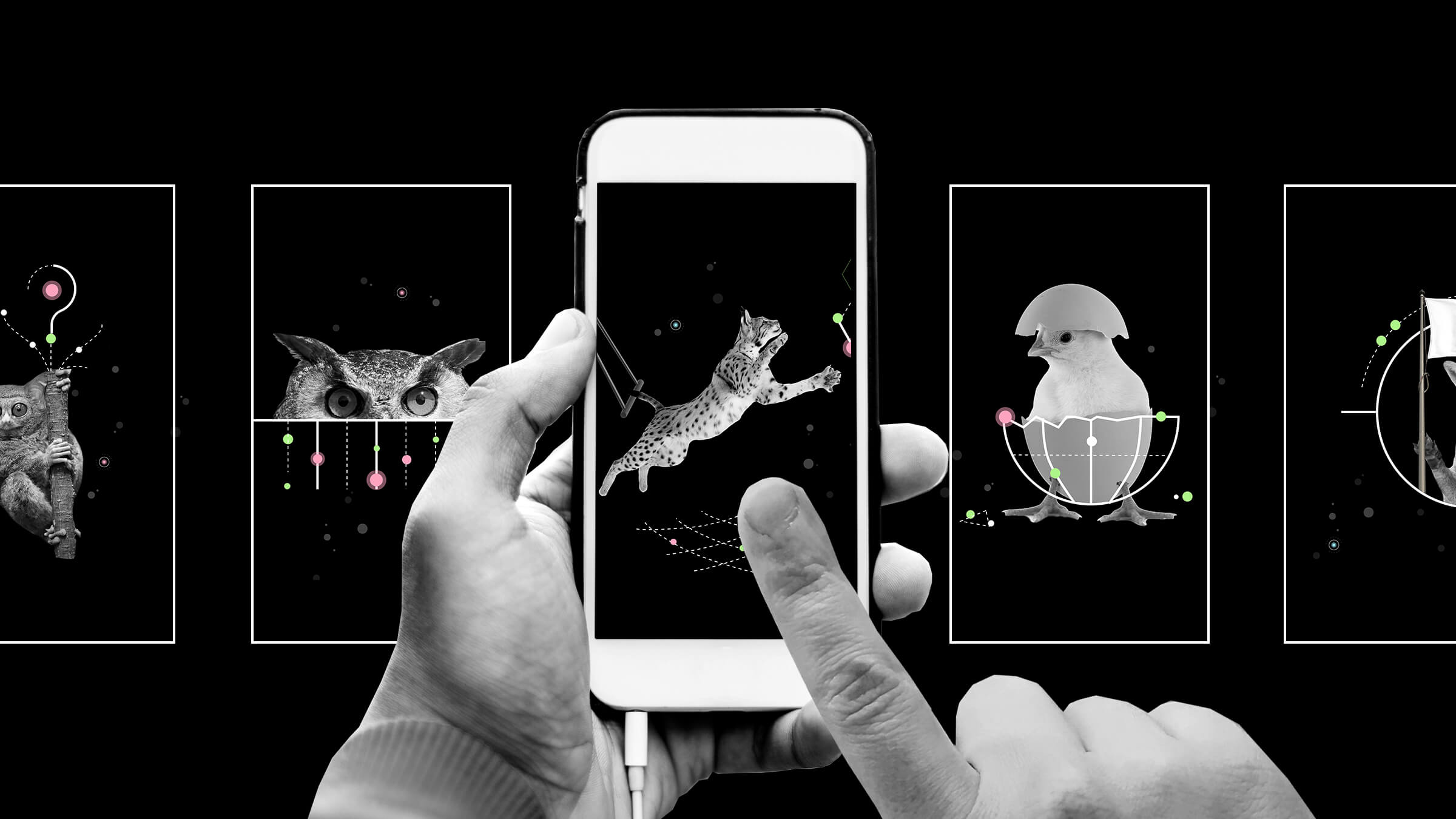

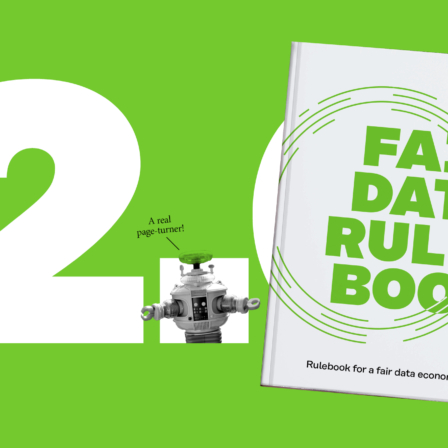
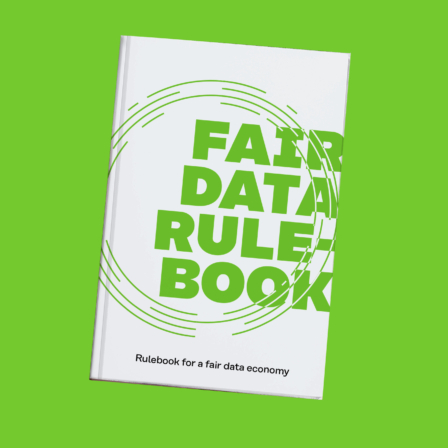













Recommended
Have some more.