This is how you can use dialogic elements to make a seminar, panel discussion, keynote or meeting more meaningful.
Bringing in dialogic elements has a surprising effect on the atmosphere of the event and on the experience of the participants. The event becomes more rewarding when participants are involved and find the event meaningful. Instead of sitting passively listening to presentations or meetings, it is a good idea tune into the encounter.
Seminars often consist of keynotes and panel discussions, which are easy to renew with dialogic elements. Based on the Timeout trials, we can say that, if given the opportunity, Finns are both willing to and capable of having discussions with each other. Processing matters with the other participants efficiently helps open new perspectives. At the same time, participants will also internalise the discussed content in more depth. When the topic is complex and when several different bodies participate in the event, a dialogue builds a common understanding, creates inclusion and enables discussion on an equal basis. OH BOY, it was high time events were renewed!
How
It is essential to create a calm and trusting atmosphere and reserve time for the encounter and the pair and group discussions between the participants. The keynote and Q&A structure is easy to modify so that, after short speeches (max. 15 minutes), participants can discuss in pairs, in small groups or as a large group (15-40 minutes). You should pick a few samples of different points of view from these discussions and quote them in further discussions or presentations because they usually deepen the topic well and motivate further discussion.
A panel discussion is just as easy to change into a dialogue. You can start the discussion by asking one of the participants to give a short introduction to the topic, after which you ask the participants to relate what they say to each other’s contributions and thoughts, to listen and to speak so that they can be understood. The discussion can be interrupted to allow the participants to engage in discussions in pairs or small groups, after which examples highlighted from these can be used to deepen or redirect the discussion.
Tips
- A dialogue requires time and trust. You should not include too much content in one event
- Break down the traditional one-way dynamics right from the beginning of the event and tune into a joint discussion. You will find tips for tuning in here
- Mention in the invitation or agree at the beginning of the event that this seminar, panel discussion, keynote or meeting will be different – the intention is to deepen understanding and engage everyone. This way, there will be no false expectations
- The discussion is easiest to begin in pairs, after which you can expand it to small groups and finally, to a joint discussion by the entire group of participants
- Enable discussions by space arrangements. Avoid auditoriums or consecutive rows – it is difficult to have a dialogue with the backs of other people’s heads
- Organise the participants into groups of a maximum of 10 people
- For example, instead of placing a panel that has been changed into a discussion on a stage, place it in the middle of the participants
- Do not confuse a meeting aimed at a decision or solution with a dialogue but plan the correct place in the process for each of these
- Bring dialogic elements especially to discussions on complex topics
- Use dialogic elements to build understanding and trust between the different actors – the ground rules for a constructive discussion form the backbone here too
- Use the cards for facilitating a constructive discussion to help you lead discussions
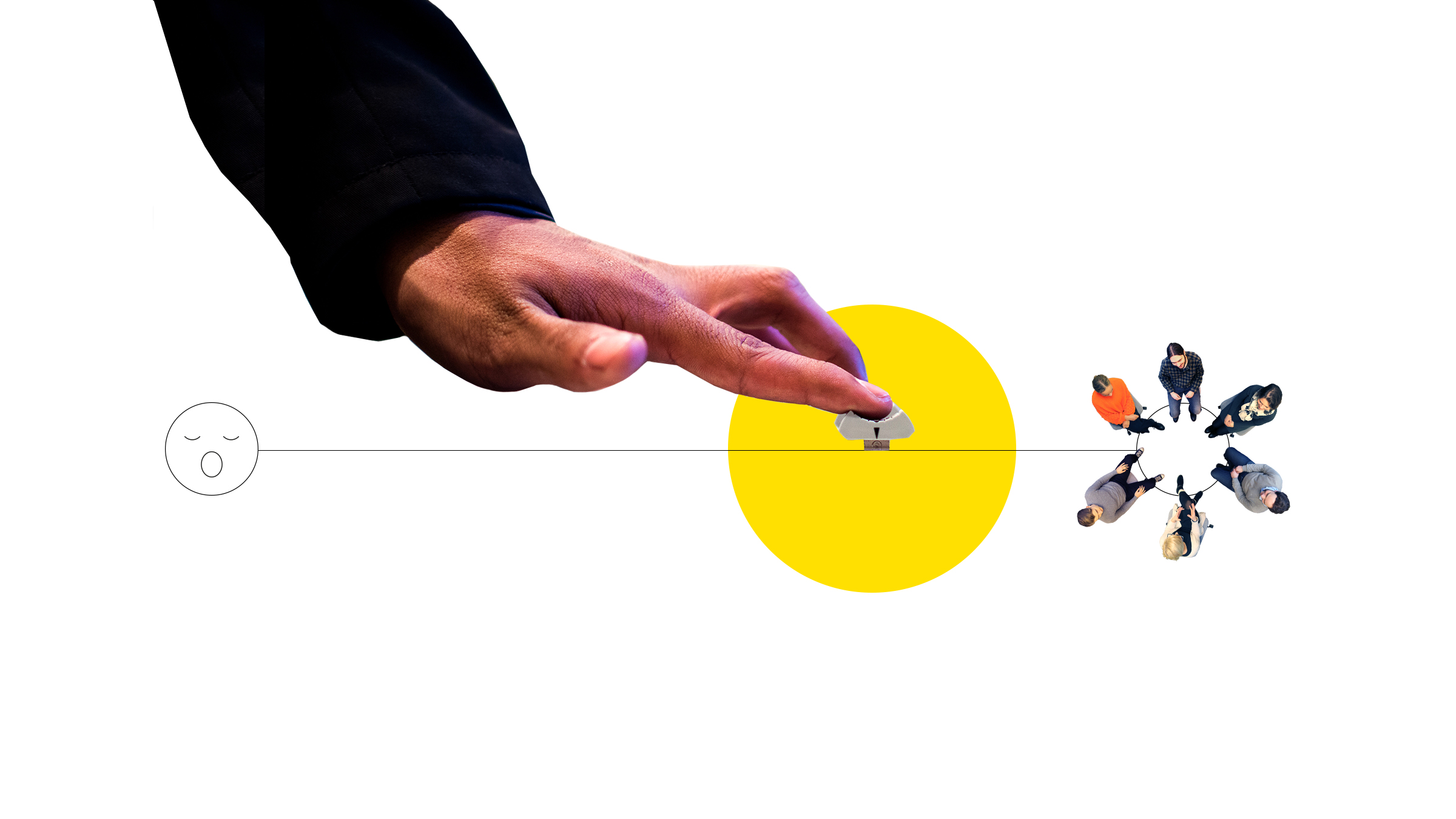



















More tools
How to master a dialogue.