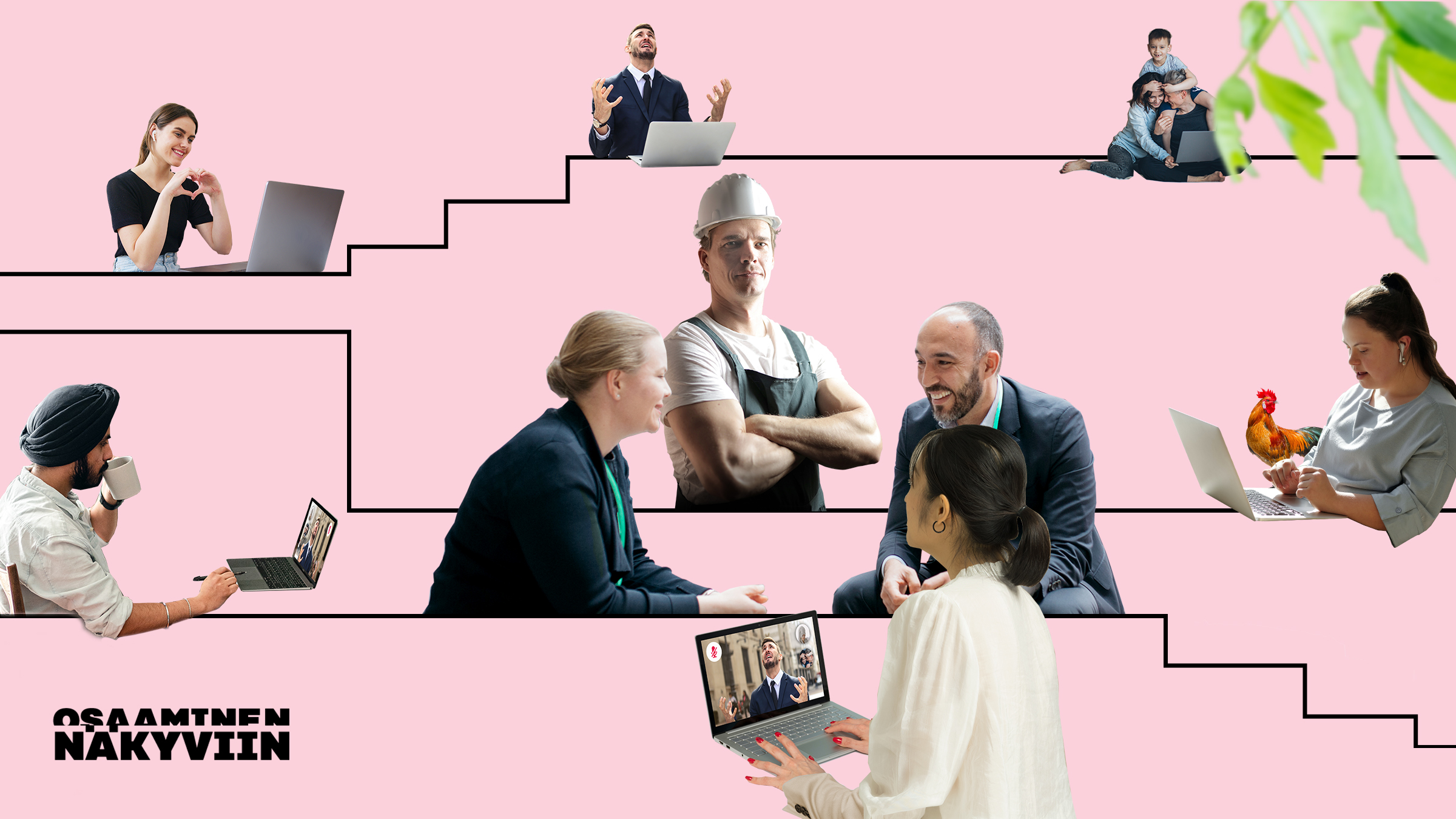How do I invite people to take part in a Timeout dialogue?
Use the invitation and confirmation message templates
How do I invite people to take part in a Timeout dialogue?
Tuning in to an equal and constructive discussion starts already beforehand. It is visible in the way of communicating and inviting, and it creates expectations for the participation. Who should we invite, when and how, and where will the discussion take place?
It is important for the participants to know where they will be coming. Here is a compilation of tips that the discussion organiser might want to take into account in planning the invitation.
Who should I invite?
The invitees might be group of people who already know each other or a diverse group of people who do not know each other at all. Think about the target group with which you need to increase the understanding of noticing competence.
The people who already know each other could be a study group, an organisation’s internal team, network or a group of friends, for example. If you intend to gather a diverse group of participants, you should spend more time on inviting people.
In dialogue, diversity among the participants’ perspectives has a significant effect on the more in-depth understanding of the subject. Read more about the specification of the target group of the Timeout website.
Number of participants?
We recommend that 4–10 people take part in online discussions, and 6–12 in face-to-face discussions.
Duration of the discussion?
We recommend a minimum of 1.5 hours, preferably two hours, as the duration of the discussion. Also think about the time of the discussion and how it might affect the invitees’ opportunity to take part.
Where will I organise the discussion?
A calm space with no through-traffic or other disturbing noise is the best option for a face-to-face discussion. The location should also be as accessible as possible for your target group. Move tables to the side and organise chairs in a circle. The location should be as neutral as possible, such as a quiet room that can be closed off in a library. You can also have the discussion at your organisation’s premises. Print out the rules of constructive discussion and place them on a wall or at the centre of the circle where they can be seen.
If you are organising an online discussion, you can find tips for heading an online discussion below on this page.
How do I invite participants?
You should choose the invitation methods and channels based on who you are aiming to get to participate in the discussion and which channels they use and follow. The more open the group of invitees is, the more time you should spend on inviting them. The more personal the invitation, the more certain the invitee is to participate.
You should send the invitations out well in advance, at the latest three weeks before the discussion. Registrations can be accepted through a registration link or you can request the participants register by e-mail.
For your convenience, we have prepared an invitation template that you can copy below on this page to edit and use in your invitation.
Feel free to create an event page for the Timeout dialogue, such as a web page or a Facebook event, especially if anyone can register for it. You can send the invitation text – or distribute a link to the event page – to your desired target group across social media channels, by e-mail, on bulletin boards or in person.
- You should pay attention to inviting people, even if the participants were a group of people who already know each other. The invitation stimulates equal discussion already before arrival.
You should include the last date of registration, approximately one week before the discussion, in the invitation. This means you will get a idea of whether additional action will be required, such as invitation reminders, calls or by expanding the group of invitees.
You should send a confirmation message about the participation to those who have registered closer to the time of the discussion. The message includes the time, place or online link of the event, provides other more detailed instructions and requests the invitee to report any obstacles to participation.
Read more tips for invitations on the Timeout website.
Use the invitation and confirmation message templates
A good invitation is clear and comprehensible. It attracts one to take part in the discussion, and its maximum length is one page. The invitation motivates the recipient to become interested and participate in the competence Timeout dialogue.
We prepared an invitation text and confirmation message template for your convenience to copy, improve and complete. The items that need to be edited are marked in red.
Invitation text
Hi! Welcome to a discussion on identifying competence. What helps to realise all the things a person masters?
Time: date and place, e.g. Wednesday 15 September 2021 at 1–3 p.m.
Place: name of the location and street address or online event participation link
Everyone acquires competence in diverse environments – sometimes even without noticing it! Besides courses and training, we learn things in our work, hobbies and personal relationships. All competence is valuable! However, it is not always easy to notice one’s competence. Talking with others often helps you recognise your skills
Welcome to discussing and gaining insights on your own strengths, skills and capabilities together with others – about what you’re good at. You do not need to have prior experience in considering your own competence. The aim of the discussion is to increase understanding of competence and noticing it, and it is not necessary to end up with solutions or unanimity.
The group discussion will be headed by a facilitator, which is based on the Timeout method that is an equal and confidential way of discussion. You can read more about Timeout dialogue at https://www.timeoutdialogue.fi/.
Register by date and registration instructions, such as email address or registration link. (If you are organising an online discussion, add information about how the registered participants will receive the participation link, e.g. by e-mail.)
For further information, please contact (contact person’s name and contact details, such as e-mail address or telephone number)
Don’t hesitate to join in the discussion!
Organiser’s name
**
Template of confirmation message to people who have registered for the Timeout dialogue
(heading:) Welcome to take part in the Timeout dialogue on date at time!
Hi!
Welcome to a Timeout dialogue on identifying competence. The aim of the discussion is to identify your competence, which can include knowledge, skills, strengths, attitudes and other things that you are good at. The discussion is confidential, and there is no audience.
Time: date and time
Place: name of the location and street address or online event participation link
Preferably, arrive five minutes early so that we can start the event on time. Please make sure that it will be possible for you to be present throughout the discussion.
Some instructions for an online discussion:
- Arrange for a quiet place for yourself for participating in the discussion.
- Preferably, use headphones to avoid audio feedback.
- Primarily, keep your camera on, if possible.
- Please inform us if you won’t be able to attend after all. A warm welcome!
Sincerely,
Name, organisation and contact details
Tips for online dialogue
An online dialogue can be just as positive an experience as a face-to-face discussion. Use the following tips for facilitating an online dialogue from the Timeout Foundation.
Preparing well helps to make the online dialogue a success!
For the organiser of the discussion, an online event makes it possible to bring together participants from across Finland, or even the world. At the same time, it provides an opportunity to improve accessibility. For many, an online discussion can even be a safer and more functional way of participating.
The available platforms vary. Some use Teams, others Meet, many use Zoom. There are also other possibilities. Use your previous experience with the platform you use and its functions in organising the online dialogue. These platforms are updated with new features on a regular basis. Therefore, we have not compiled tips for the functions of specific platforms.
Tips for the organiser
The discussion should be either fully online or fully face-to-face. A combination of these, a hybrid, is more challenging to organise and requires more expertise!
In an in-house dialogue, an external facilitator could work better so that everyone can equally take part in the discussion.
Think about how many people you would like to take part. In an online dialogue, 4–10 people is a good number of participants. It is a good idea to reserve a slot of 5–15 minutes at the beginning of the discussion with the organisers already present and participants being able to join to make sure that their connections, cameras and microphones work.
In addition, consider in advance whether someone should be involved with responsibility for practical arrangements. This person could act as technical support, for example. Familiarise yourselves with the platform to be used. The organiser should think about things that could go wrong in advance. If necessary, organise a trial session for the participants so that they can test if the platform and connection work.
At the start of the discussion, we recommend watching Sitra’s Timeout video on the identification of competence, which we will publish within the next couple of weeks. If you use the video, you can send the participants a link to the video and give everyone a moment to watch it independently.
Things to consider when inviting people to join online dialogue
You should make sure that the invitees know which online platform will be used and what it requires of them. Please do not overestimate the digital skills of young people or underestimate those of seniors!
Instruct the participants in advance that they should keep their cameras on throughout the dialogue. It creates trust and strengthens interaction.
Tell the participants that it is important to take part in the dialogue throughout its duration and that presence and focusing on the shared moment is particularly important.
At the latest in the confirmation message sent to the participants, tell them that the discussion is confidential and what it means when using remote connections. It is important that no one else is present or, if there is, the participant should use headphones to avoid external people from hearing others’ experiences. As the discussion is confidential, it will not be recorded.
Tips for online discussion facilitators
In an online discussion, the sense of time is emphasised. If you facilitate an online discussion, you can add a break to the script for the discussion (which will be added to the end of this page). The script provides a framework for the progress of the discussion. Also think about whether there will be initial talk and testing of equipment before the dialogue or an after-chat after the discussion. You can also script these moments, even if they were of an informal nature.
Instruct the participants that they should keep their cameras on throughout the dialogue. The online discussion facilitator keeps their camera on throughout the discussion. This gives the participants a sense of safety and makes it easier to join in, especially if the participants do not know each other beforehand.
Using the chat function can help people who find it challenging to say things aloud in the situation for one reason or another. Think in advance of the parts of the discussion that can take place via the chat, if necessary.
Give the participants unambiguous instructions on how to request the floor in the online discussion, how the video and rules of the discussion can be distributed and how the participants will be divided into pairs, if necessary. Learn how the platform used works before the dialogue.
We recommend that the participants freely take the floor after each other, even if they might start at the same time. That happens frequently in remote participation. Nevertheless, encourage the discussion participants to do so. You can also agree that every participant will turn off their microphone when not talking and turn it back on when they want the floor. Other possibilities of requesting the floor include the platform’s “raise hand” function.
Save for yourself the script for the discussion, which will be published soon at the bottom of this page, facilitator’s discussion cards and Rules of constructive discussion in different tabs. Think about whether you will take your own notes on a computer or paper.
The tips for online dialogue were developed by Timeout Foundation together with Timeout trainers and facilitators.
Script for the discussion
The script for a Timeout dialogue on the identification of competence (PDF) will support you in facilitating discussions online or face-to-face. The instructions include the progress of the discussion and example wordings. Use the script and adapt it to your own discussion! With the instructions, you can facilitate a 90–120-minute discussion.